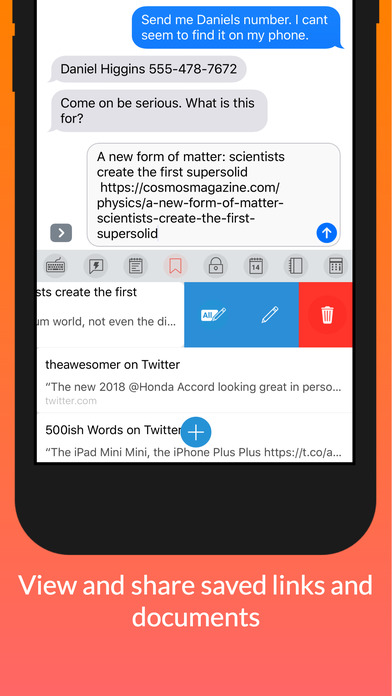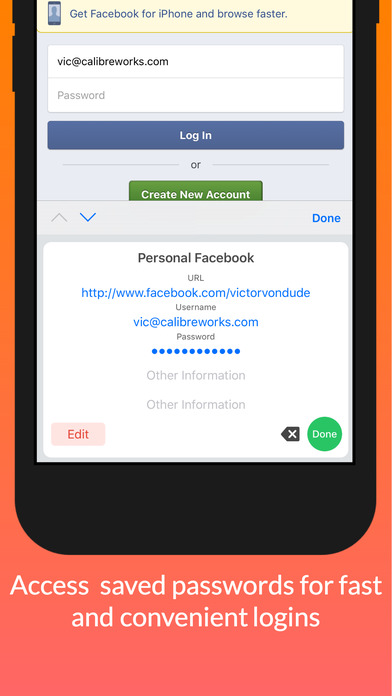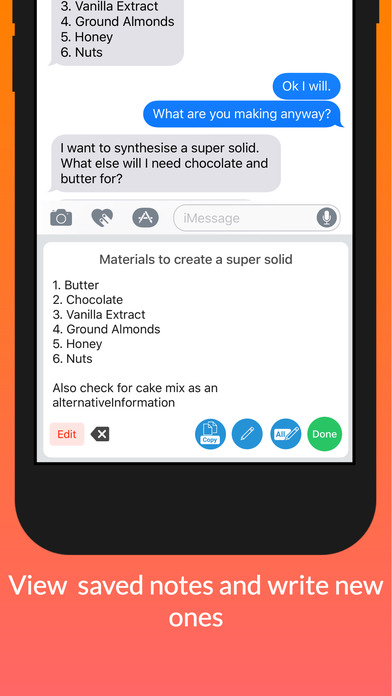Helm And Keyboard app for iPhone and iPad
Developer: Calibre Works
First release : 25 Aug 2017
App size: 52.15 Mb
Helm lets you write or save anything you come across while using your device and gives you access to them from within any app with it’s keyboard. Helm saves you the hassle of switching apps to get to that note you wrote, that article you saved or even your passwords and credit card details. You can access them from within any app to view, share or use.
Write notes or share text to Helm, save links to documents and articles, save your passwords and other sensitive information and get access to them from within any app with Helm Keyboard. All the information you save will also be available to all your iOS devices with “Sync”
Helm Features
Helm consists of the main “Helm App” and the “Helm Keyboard” which are bundled together in this app
● Notes
With the Helm app you can
- Write and read notes
- Highlight and save text from any app
- Manually copy and paste text from any app
- Share text from any app
With the Helm keyboard you can
- Write new notes from the keyboard
- View all the notes you have saved from any app by calling the keyboard
- Insert and share the contents of the items you have saved into any text with one tap
● Passwords
With the Helm app you can
- Securely store your passwords, credit cards details and more
- View and manage your saved entries
With the Helm Keyboard you can
- Use your stored passwords to login to apps and websites quickly with one tap
- Fill in credit cards forms with one tap
- Securely add new entries of passwords, credit cards and more
● Links
With the Helm app you can
- Save posts from apps like Twitter & Instagram
- Save articles from the web, news apps and more
- Save documents from services like Dropbox and Google Docs
- View saved links and articles
With the Helm Keyboard you can
- Share and insert all your links to any text with one tap
● Quick Replies
With the Helm Keyboard you can also
- Create shortcuts to custom words and phrases
- Use these shortcuts to reply to or send messages with one tap
● Reminders
With the Helm Keyboard you can
- Create new reminders immediately you make plans
- View your pending reminders and activities before you commit to something
● Contacts
With the Helm Keyboard you can
- View all your contacts
- Share contacts information granularly
- share contact information conveniently with one tap
● Calculator
With the Helm Keyboard you can
- Make quick math calculations
- Insert your calculation results into any text with one tap
Using Helm
● Full Access
Helm Keyboard needs “Full Access” to fully function. Helm does not store or upload anything you type or have typed. It needs the full access to be able to connect to the internet to save, sync or retrieve your various entries.
● Subscribing To Helm Pro
The normal Helm app is limited to 5 entries in Notes, Links and Passwords. Subscribing to Helm Pro removes this limit.
▸ Helm Pro Subscription is an Auto-Renewable subscription
▸ The duration of Helm Pro Subscription is 1 year.
▸ Subscription will be charged to your iTunes account at confirmation of purchase and will automatically renew unless auto renew is cancelled at least 24 hours before the end of the current subscription period.
▸ An active subscription can not be cancelled but you can manage your subscription settings by visiting your iTunes account after purchase.
Our Privacy Policy can be viewed at
http://www.helmkeyboard.com/privacy-policy/
Our Terms Of Use can be viewed at
http://www.helmkeyboard.com/terms-of-use/